By: Nick Gambino
In celebration of the 25th anniversary of Apple’s first notebook launch, the new MacBook Pro was just revealed.
Tim Cook and his crew announced the MacBook Pro at a keynote event at their headquarters in Cupertino, CA on Thursday morning. The new laptop has received some major upgrades/changes, some which may prove to be a turning point for all future products even outside of Apple.
Like with any new product this one is slicker, thinner, faster and all the other –er’s you can think of. But the big reveal is in the top of the keyboard where you would usually find the function keys (F1, F2, etc.)
Instead of the familiar layout that we’ve grown accustomed to over the last few decades, Apple has decided to deep-six the function keys and replace them with the Touch Bar. Can we have a moment of silence for the function keys? Pour out some liquor.
The Touch Bar is a revolutionary new feature that allows for an almost infinite number of functions, revealing themselves according to what app or software you’re using. So, let’s say you have iTunes open, the Touch Bar will reveal playback controls where you can play, stop, rewind, etc.
If you’ve got Photos open you’ll be able to rotate, edit, swipe and so on, all from the Touch Bar. Quick Type suggestions will pop up when you’re typing. The full list of Emoji’s pop up in iMessage. Final Cut Pro, Word, Skype, etc., all will have this function. Some have already been integrated and some such as Word and Skype will have Touch Bar integration by the end of the year.
If you’ve got Photos open you’ll be able to rotate, edit, swipe and so on, all from the Touch Bar. Quick Type suggestions will pop up when you’re typing. The full list of Emoji’s pop up in iMessage. Final Cut Pro, Word, Skype, etc., all will have this function. Some have already been integrated and some such as Word and Skype will have Touch Bar integration by the end of the year.

Now, remember when I asked you to
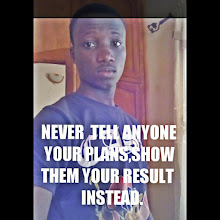
Post a Comment